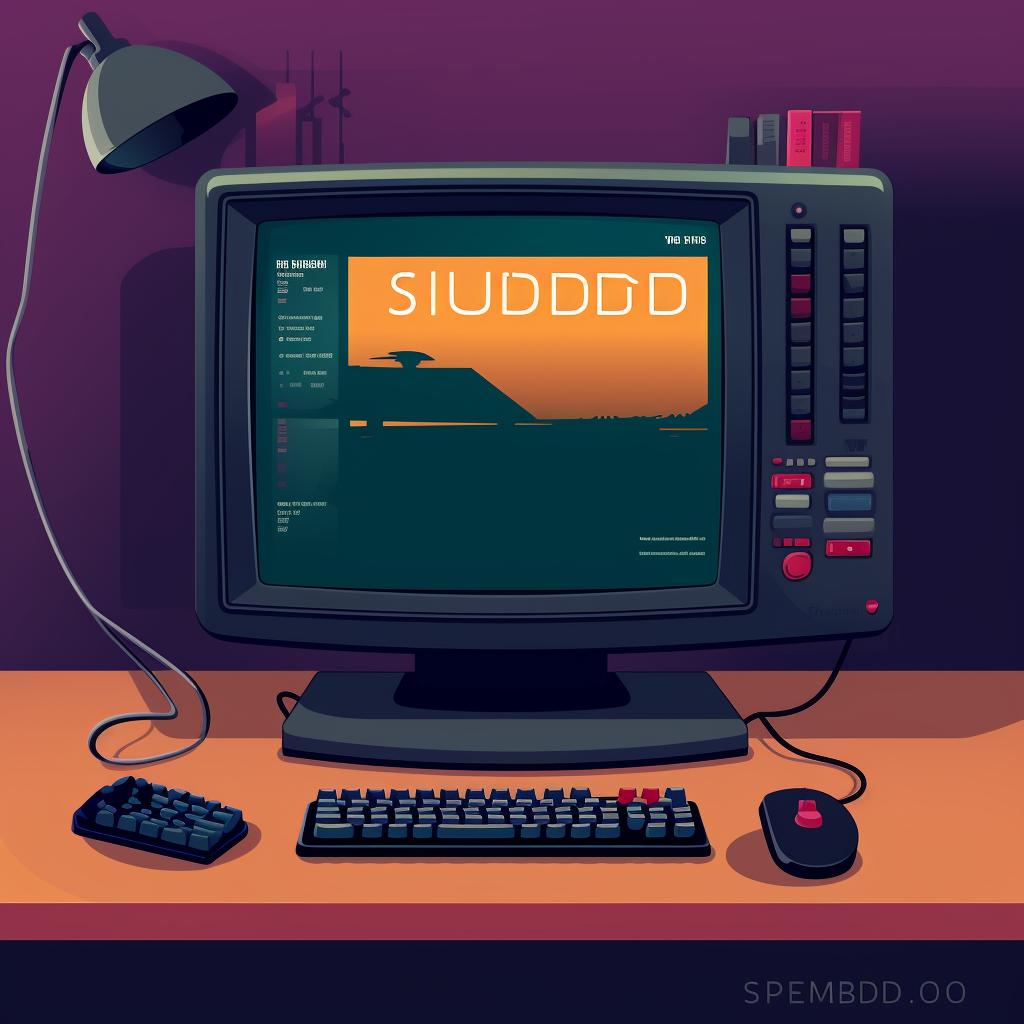Mastering the 'reboot' Command: A Practical Guide | DG Micro
Mastering Linux commands is an essential skill for both newbies and seasoned sysadmins. One such critical command is the 'reboot' command. This guide has provided you with a step-by-step walkthrough of how to use the 'reboot' command effectively, including basic reboot, scheduled reboot, rebooting into a different runlevel, and rebooting remotely. But, there's so much more to explore and learn in the vast world of Linux.
For instance, renaming files and directories is a common task that you'll need to perform regularly. Our comprehensive guide on renaming files and directories will provide you with the knowledge you need to perform these tasks with ease.
Moreover, understanding how to manage processes is another vital skill. Our guide on killing processes and rebooting systems will help you gain a deeper understanding of these operations.
As you continue to learn and grow in your Linux journey, you might wonder about the top resources for mastering specific Linux distributions like Ubuntu. Our article on the top resources for mastering Ubuntu can be a great starting point for you.
Finally, we understand that learning all the Linux commands can seem daunting. That's why we have compiled a list of the top 50 commands in Linux that every user should know. This list will give you a solid foundation and help you navigate your Linux environment more effectively.
Remember, practice makes perfect. The more you use these commands, the more comfortable you'll become with the Linux environment. So, don't hesitate to dive in and start exploring!